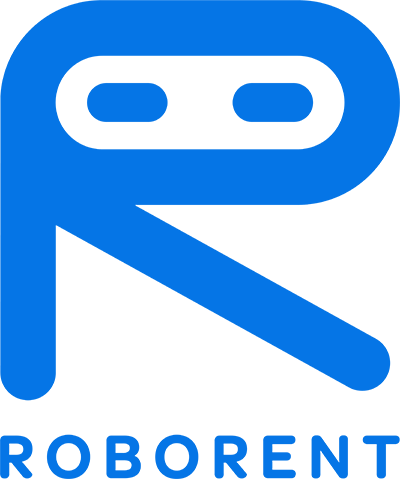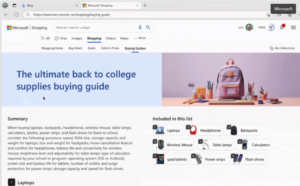Microsoft added new AI-powered Bing chatbot shopping tools to the Edge browser sidebar. New features allow you to create buying guides, review summaries and price overviews.
According to Microsoft, if you type “school supplies” into the Bing search box for example, the Shopping Guide tool automatically creates a customized shopping guide for each category. It also offers recommendations and specifications so you can compare them to similar items. Finally, it tells you where to buy these products, so Microsoft gets paid by the affiliate for the purchase.
Another feature is the product review summary tool. This feature allows you to summarize online product reviews. For example, if you search for headphones, you can open the Bing chatbot in the Edge sidebar. Bing suggests which aspects the search should consider, such as sound quality and device compatibility. The chatbot then summarizes what people are saying about the product you’ve chosen.
The third feature is called Price Match. This AI tool helps you request a discount from the seller when the price drops. It also automatically applies coupons and cashbacks, Microsoft notes.
Source: Microsoft