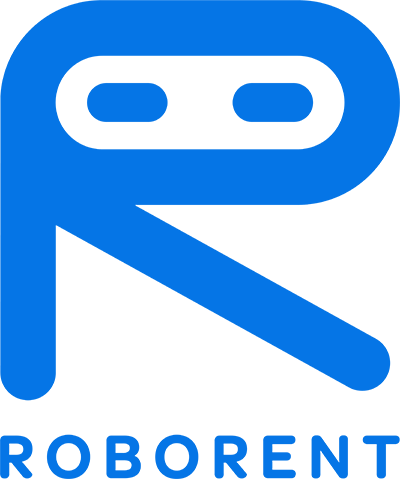Google is renaming Bard, its AI assistant, to Gemini. It also includes new functions and new application on the Android platform. The assistant can now be found on the web at a new address – gemini.google.com
The Gemini Android app has all the Bard features you’ve been using for the past year. You can issue a text prompt, upload an image, use your voice to create prompts, ask to generate an image, generate a code, etc. The Gemini app is still based on Gemini Pro.
Gemini, like Bard, is a cloud-based tool. Gemini Android app requires data connection and no process takes place on the device. Pixel smartphones do have some Gemini features that work on the device as well, but they are completely separate from this app.
The Gemini app for Android can be downloaded from the Google Play Store. It is currently available in the United States with English language support. Support for other countries and languages will be available soon.
Users can also replace the existing Google Assistant with Gamini if they wish. One of the obvious limitations is the data connection required by Gemini. Many Android phones can perform many of the tasks of a traditional assistant already on the device, but this is not the case with Gemini. Similarly, if you have a slow data connection, it will profoundly affect your experience with the Gemini Assistant feature.
On the other hand, Gaimini can also do things that the assistant can’t. For example, unlike Assistant, Gemini also uses context. In other words, you can have Maps open a location on your phone, hit the “Add this screen” button above, and then ask, “What cool things can you do here?” and Gemini will understand what you mean. You can also upload pictures, allowing you, for example, to take a picture of a flat tire on your car and ask Gemini how to fix it.
Source: Android Authority